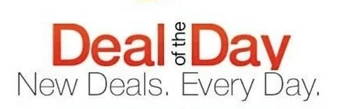Cred App makes simple your credit card payments. Download from Playstore, pay through it and Earn money. Use Cred app offers and coupons to save money. Pay Credit card bill payment using CRED card on Cricket match season and get upto 100% cashback and rewards.

Cred App is a members-only app, that Credit card users can use this app for their credit card payment. By paying credit card bills by cred you can earn reward cred coins. These cred coins used later for payments. What payment you will pay that exact amount of cred coins you will earn. Later, using cred coins you can shop vouchers from available offers like BookMyShow, Ixigo, FreshMenu, Airbnb and much more. 30+ stores are tied up with it. And the most important thing is it’s 100% secure for the transaction.
How to Download Cred App and Earn Money?
- Download the Cred app.
- Sign-up using your mobile number.
- Give your card details and verify your credit card.
- Wait for the approval of your card.
- Once your card is approved, make your first credit card payment using Cred App.
- Get cred coins equal to your credit score as soon as your transaction successful.
- You can use these coins later for vouchers.
- On the referral program, you also get 10 Gems on every referral.
- Refer more and earn more money.
- Hurry up, before it expires install and claim this offer.
How to make payments on Cred App?
Paying credit card bills using Cred App is very easy and suitable for all of the customers. Just open the app and click on the pay now button. Enter the amount and proceed now. The amount will be preloaded automatically. You can pay using Debit card, Net banking, UPI payments. It may take 5min to a maximum 48hrs to reflect on your account. More than 30 number of credit cards are tied up with the Cred app. So, all credit card bill payments can be done through this app.
Up to Rs.2000 and more than Rs.100000, you can also pay using debit cards. But any amount between that you can’t use debit cards, only using UPI, Net Banking.
If your debit card is giving reward points on the payment you should take advantage of that by using Cred app and pay Credit Card bill using Debit card.


Benefits of App:
This card having many benefits used by the Credit card user. There are many categories of benefits
- Cashback on Bill payments:
You may earn cashback on every credit card bill payments. On payments more than Rs.1000 you will win a scratch coupon. The earning amount will be credited to your credit card.
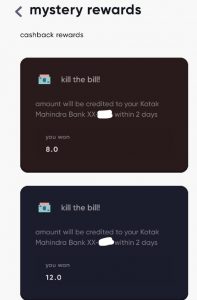
- Discount Offers:
We came to the main part of the Cred app is discount offers. It associated with many brands for discounts and offers. You will get more than 20 brands associated with it.
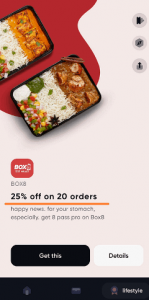
- FREE Gifts:
Truely some free gifts are there are, for burning some gems or coins. No need to pay anything for these coins or gems. Just pay your credit card bill and earn gifts from the Cred app.
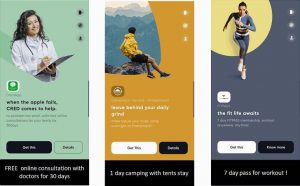
- Credit Card Score Tracking:
Cred app will show every time your card score. So, this will help you to time to time payments. And now Cred tied up with Experian and CRIF and pulls your credit score from both the places.

Cred App is Safe?
This is a common question on everyone’s mind is this app is safe? The answer is Yes, it is safe for your credit card payments. The founder of Freecharge Kunal Shah has developed this app. So, a trusted app must it be. This app is asking for any information like the Expiry date and CVV number of your credit card.
How to remove or delete your Credit Card?
- Tap on Home button
- Click on your profile (Name mentioned at top left corner)
- Scroll down and reach Your credit cards section
- From the list of card swipe to right on the card you want to remove
- Click archive card
- Now confirm, and you are done
- You can re-add the card anytime again.
Customer care or support:
There is no direct contact number for customer service and not required too.
Usually, there are no such requirements but in case any unfortunate happens like transaction failed or amount no credit you can get help.
Open Cred App > Tap home > Tap Control on top right corner > Tap support > Now select your issue depending on your help category and get help.